【数据库】SQL Server无法连接127.0.0.1
【问题】连接报错:An exception of type System.Data.SqlClient.SqlException was thrown.Additional exception information: A network-related or instance-specific error occurred while establishing a connection to S
·
【问题】
连接报错:
An exception of type System.Data.SqlClient.SqlException was thrown.
Additional exception information: A network-related or instance-specific error occurred while establishing a connection to SQL Server.
The server was not found or was not accessible
【解决办法】
1、打开sqlserver服务管理器,开启TCP/IP连接

2、设置TCP/IP中属性的"IP ALL"的端口为1433

3、重启SQL服务就可以用127.0.0.1登录上了


DAMO开发者矩阵,由阿里巴巴达摩院和中国互联网协会联合发起,致力于探讨最前沿的技术趋势与应用成果,搭建高质量的交流与分享平台,推动技术创新与产业应用链接,围绕“人工智能与新型计算”构建开放共享的开发者生态。
更多推荐
 已为社区贡献1条内容
已为社区贡献1条内容


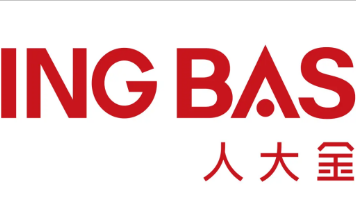





所有评论(0)