【深度学习环境】NVIDIA Driver、Cuda和Pytorch(centos9机器,要用到显示器)
【代码】【深度学习环境】NVIDIA Driver、Cuda和Pytorch(centos9机器,要用到显示器)
一 、Anaconda install
Step 1
Go to the official website:
https://www.anaconda.com/download
Input your email and submit.

Step 2
Select your version, and click it to download.

二、 NIVIDIA driver install
Step 1
Go to the official website.
https://www.nvidia.cn/geforce/drivers/
Step 2
Select the version that matches your GPU, and then click search.

Step 3
Download it.

Step 4
Add an executable permission to this run file.
sudo chmod +x NVIDIA-Linux-x86_64-550.142.run
Execute it.
sudo ./NVIDIA-Linux-x86_64-550.142.run
Step 5
disable the ‘nouveau’.
Please refer to this article.
https://developer.aliyun.com/article/1430626
Step 6
Close the Secure Boot mode. (Must use the display screen).
Execute instruction:
sudo systemctl reboot --firmware-setup
This command will restart the computer and go to BIOS Settings, turning off the Secure Boot.
Please refer to this article.
https://blog.csdn.net/qq_43222384/article/details/125998688
三、 Cuda install
Step 1
Go to the official website.
https://developer.nvidia.com/cuda-downloads
Choose your operating system etc.

Then, you could copy the instruction.

Execute it.

Step 2
Add an executable permission to this run file.
sudo chmod +x cuda_12.6.3_560.35.05_linux.run
Execute it.
sudo ./cuda_12.6.3_560.35.05_linux.run
During execution, you need to type ‘accept’.
Step 3
Set environment variables.
vim ~/.bashrc
Insert such content.
export PATH="/usr/local/cuda-12.6/bin:$PATH"
export LD_LIBRARY_PATH="/usr/local/cuda-12.6/lib64:$LD_LIBRARY_PATH"
四、Pytorch install
See another article:
https://jhguo.blog.csdn.net/article/details/144742764?spm=1001.2014.3001.5502

DAMO开发者矩阵,由阿里巴巴达摩院和中国互联网协会联合发起,致力于探讨最前沿的技术趋势与应用成果,搭建高质量的交流与分享平台,推动技术创新与产业应用链接,围绕“人工智能与新型计算”构建开放共享的开发者生态。
更多推荐
 已为社区贡献2条内容
已为社区贡献2条内容


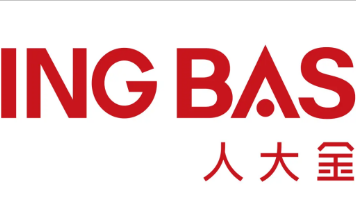





所有评论(0)