MATLAB APP Designer多窗口间数据传递。
matlab多窗口参数传递
一、思路
网上说的太复杂了,其实关键就两步:
1.增加子界面的startupFcn的输入参数,将主界面的app指针加进来。
2.主界面调用子界面的时候,调用子界面的构造函数时,把自己的指针加进去。
3. 别用matlab2016a!别用matlab2016a!别用matlab2016a!很多属性都改不了,巨坑。
二、例程
举个例程,实现如下功能:
1. 点击主界面的button,随机生成一个随机数,同时将随机数传给子界面。同时打开子界面。
2. 点击子界面的button,画出一条曲线,同时将曲线同步到主界面。
三、实现
1.创建主界面(名称为App1)。界面及各控件名称如下。
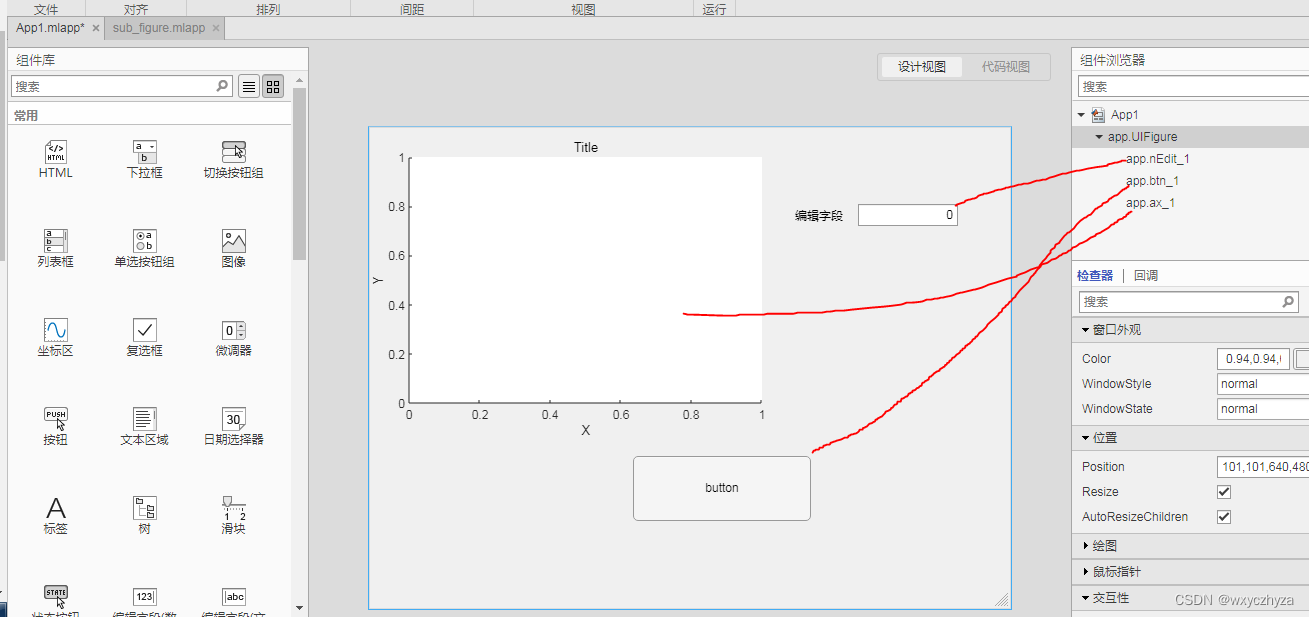
2.创建子界面【sub_figure】。
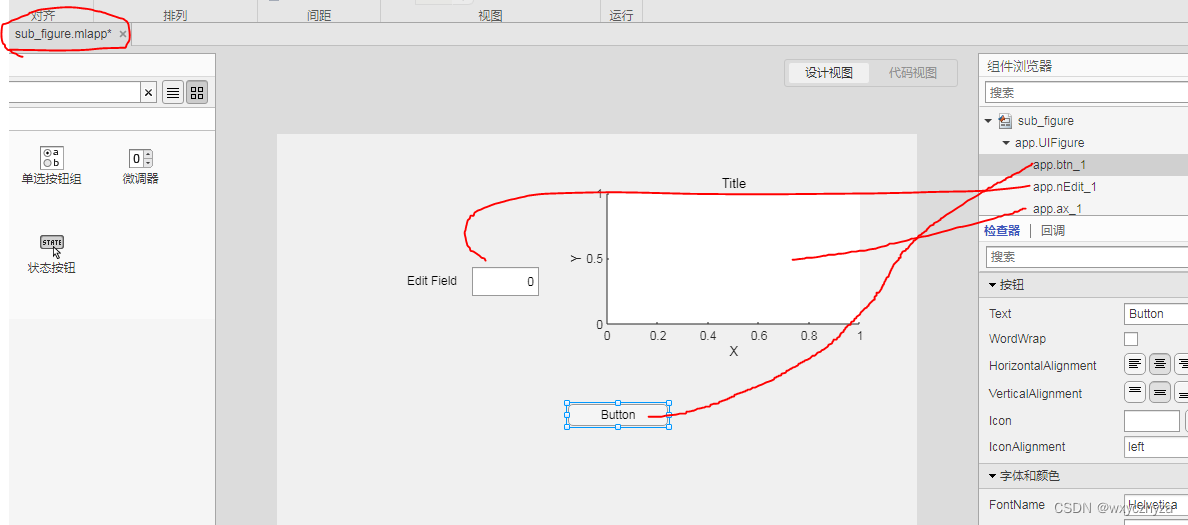
3. 修改子界面【sub_figure】:
① 创建一个属性【app_parent】用来存储主界面的指针。
② 修改startupFcn,将主界面的指针传进来。
③ 将主界面控件的【app_parent.nEdit_1】的值提取出来给子界面的控件【app.nEdit_1】
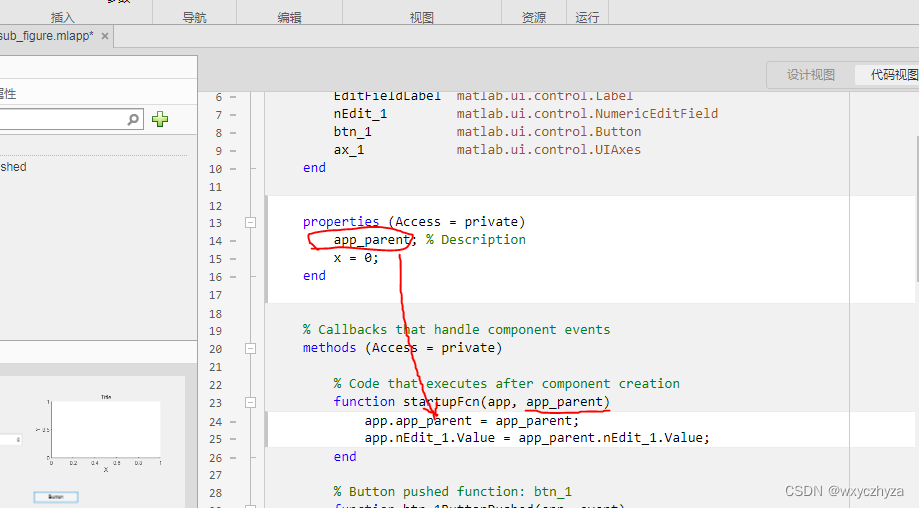
4. 编辑主界面的【btn_1】的回调函数,实现:
① 生成随机数,并将随机数赋值给控件【nEdit_1】。
② 调用子界面的构造函数打开子界面。
function btn_1ButtonPushed(app, event)
app.nEdit_1.Value=rand(); % 生成随机数
% 调用子界面,同时将主界面句柄(app)作为子界面初始化的参数传入
app.sub_app = sub_figure(app);
end5. 编辑子界面按钮的回调函数,在子界面画曲线,同时通过指针的方式,修改主界面的坐标轴。
function btn_1ButtonPushed(app, event)
x = 0:0.01:2*pi;
y = sin(x) + 0.1 * rand(size(x));
plot(app.ax_1, x, y);
% 将曲线画到主界面。
plot(app.app_parent.ax_1, x, y);
end四、运行效果
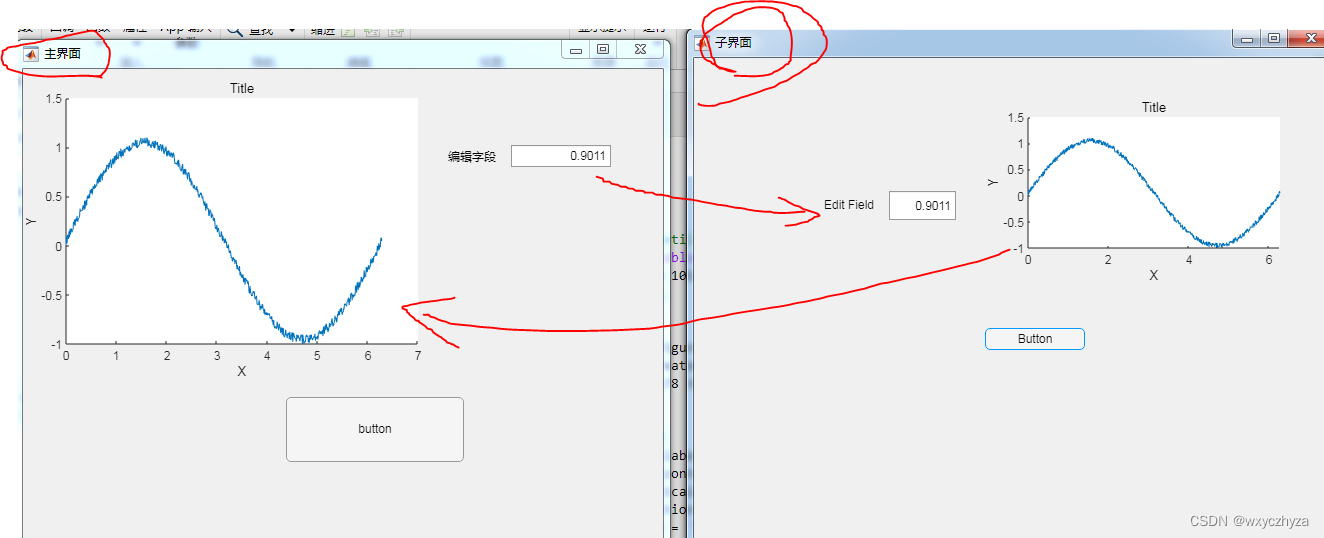
五、完整代码
懒得传资源了,自己copy代码吧。注意,我用的版本是matlab2020a
1. 注意,copy之后文件名一定要跟我代码一致。主界面文件名为【App1.mlapp】,子界面文件名为【sub_figure.mlapp】
主界面:
classdef App1 < matlab.apps.AppBase
% Properties that correspond to app components
properties (Access = public)
mainFigure matlab.ui.Figure
btn_1 matlab.ui.control.Button
LabelNumericEditField matlab.ui.control.Label
nEdit_1 matlab.ui.control.NumericEditField
ax_1 matlab.ui.control.UIAxes
end
properties (Access = private)
sub_app; % Description
end
% Callbacks that handle component events
methods (Access = private)
% Code that executes after component creation
function startupFcn(app)
end
% Button pushed function: btn_1
function btn_1ButtonPushed(app, event)
app.nEdit_1.Value=rand(); % 生成随机数
% 调用子界面,同时将主界面句柄(app)和随机数作为子界面初始化的参数传入
app.sub_app = sub_figure(app);
end
end
% Component initialization
methods (Access = private)
% Create UIFigure and components
function createComponents(app)
% Create mainFigure and hide until all components are created
app.mainFigure = uifigure('Visible', 'off');
app.mainFigure.Position = [101 101 640 480];
app.mainFigure.Name = '主界面';
% Create btn_1
app.btn_1 = uibutton(app.mainFigure, 'push');
app.btn_1.ButtonPushedFcn = createCallbackFcn(app, @btn_1ButtonPushed, true);
app.btn_1.Position = [264 88 178 65];
app.btn_1.Text = 'button';
% Create LabelNumericEditField
app.LabelNumericEditField = uilabel(app.mainFigure);
app.LabelNumericEditField.HorizontalAlignment = 'right';
app.LabelNumericEditField.VerticalAlignment = 'top';
app.LabelNumericEditField.Position = [425 387 49 15];
app.LabelNumericEditField.Text = '编辑字段';
% Create nEdit_1
app.nEdit_1 = uieditfield(app.mainFigure, 'numeric');
app.nEdit_1.Position = [489 383 100 22];
% Create ax_1
app.ax_1 = uiaxes(app.mainFigure);
title(app.ax_1, 'Title')
xlabel(app.ax_1, 'X')
ylabel(app.ax_1, 'Y')
app.ax_1.GridAlpha = 0.15;
app.ax_1.MinorGridAlpha = 0.25;
app.ax_1.Position = [1 171 400 300];
% Show the figure after all components are created
app.mainFigure.Visible = 'on';
end
end
% App creation and deletion
methods (Access = public)
% Construct app
function app = App1
% Create UIFigure and components
createComponents(app)
% Register the app with App Designer
registerApp(app, app.mainFigure)
% Execute the startup function
runStartupFcn(app, @startupFcn)
if nargout == 0
clear app
end
end
% Code that executes before app deletion
function delete(app)
% Delete UIFigure when app is deleted
delete(app.mainFigure)
end
end
end 子界面:
classdef sub_figure < matlab.apps.AppBase
% Properties that correspond to app components
properties (Access = public)
subFigure matlab.ui.Figure
EditFieldLabel matlab.ui.control.Label
nEdit_1 matlab.ui.control.NumericEditField
btn_1 matlab.ui.control.Button
ax_1 matlab.ui.control.UIAxes
end
properties (Access = private)
app_parent; % Description
x = 0;
end
% Callbacks that handle component events
methods (Access = private)
% Code that executes after component creation
function startupFcn(app, app_parent)
app.app_parent = app_parent;
app.nEdit_1.Value = app_parent.nEdit_1.Value;
end
% Button pushed function: btn_1
function btn_1ButtonPushed(app, event)
x = 0:0.01:2*pi;
y = sin(x) + 0.1 * rand(size(x));
plot(app.ax_1, x, y);
% 将曲线画到主界面。
plot(app.app_parent.ax_1, x, y);
end
end
% Component initialization
methods (Access = private)
% Create UIFigure and components
function createComponents(app)
% Create subFigure and hide until all components are created
app.subFigure = uifigure('Visible', 'off');
app.subFigure.Position = [101 101 640 480];
app.subFigure.Name = '子界面';
% Create EditFieldLabel
app.EditFieldLabel = uilabel(app.subFigure);
app.EditFieldLabel.HorizontalAlignment = 'right';
app.EditFieldLabel.Position = [126 323 55 22];
app.EditFieldLabel.Text = 'Edit Field';
% Create nEdit_1
app.nEdit_1 = uieditfield(app.subFigure, 'numeric');
app.nEdit_1.Position = [196 319 67 29];
% Create btn_1
app.btn_1 = uibutton(app.subFigure, 'push');
app.btn_1.ButtonPushedFcn = createCallbackFcn(app, @btn_1ButtonPushed, true);
app.btn_1.Position = [292 189 100 22];
% Create ax_1
app.ax_1 = uiaxes(app.subFigure);
title(app.ax_1, 'Title')
xlabel(app.ax_1, 'X')
ylabel(app.ax_1, 'Y')
zlabel(app.ax_1, 'Z')
app.ax_1.Position = [292 256 300 185];
% Show the figure after all components are created
app.subFigure.Visible = 'on';
end
end
% App creation and deletion
methods (Access = public)
% Construct app
function app = sub_figure(varargin)
% Create UIFigure and components
createComponents(app)
% Register the app with App Designer
registerApp(app, app.subFigure)
% Execute the startup function
runStartupFcn(app, @(app)startupFcn(app, varargin{:}))
if nargout == 0
clear app
end
end
% Code that executes before app deletion
function delete(app)
% Delete UIFigure when app is deleted
delete(app.subFigure)
end
end
end 
DAMO开发者矩阵,由阿里巴巴达摩院和中国互联网协会联合发起,致力于探讨最前沿的技术趋势与应用成果,搭建高质量的交流与分享平台,推动技术创新与产业应用链接,围绕“人工智能与新型计算”构建开放共享的开发者生态。
更多推荐
 已为社区贡献1条内容
已为社区贡献1条内容


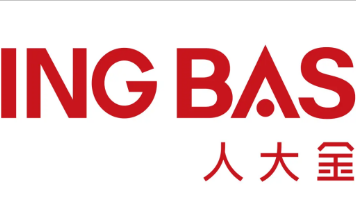





所有评论(0)